WARNING: Phone flashing is a double-edged sword; it may be useful and dangerous at the same time. It may brick/damage your phone for good (if not done carefully), so please DO NOT flash your device if you don’t know what the hell flashing a phone means
In this post I will explain the use of Phoenix (Nokia service software) to flash a Nokia (Symbian) mobile. Flashing means re-installing phones firmware (Operating system) files. There are many situations when it becomes necessary to flash a mobile deletion/corruption of system files, phone is dead/bricked or any other method to format the phone is not working etc. Besides, flashing can also be used to update to latest (or any available) firmware or to flash a custom/cooked firmware. So if you have any of the above issue, here goes the process, carefully follow the instructions given below as such:
First up, note down your phonesSoftware/firmware version find by pressing *#0000# at standby screen (Not applicable if the phone is dead), product code (on the sticker under battery in the form of 0XXXXXX) and type (look at the sticker under the battery; it is in the form of RM-xxx).
Step 1: Download latest version of Navifirm. Navifirm is free software, used to download official firmware files from Nokia servers.
Navifirm download link:
Version 1.7-----http://www.mediafire.com/?8j2kubej8yda8oh,ty6ljgc57gjztjz
Version 1.5-----http://www.mediafire.com/download.php?1u867g42nk9a8y2
Step 2: Run Navifirm and wait until it loads the Products list (Phone model names/types).
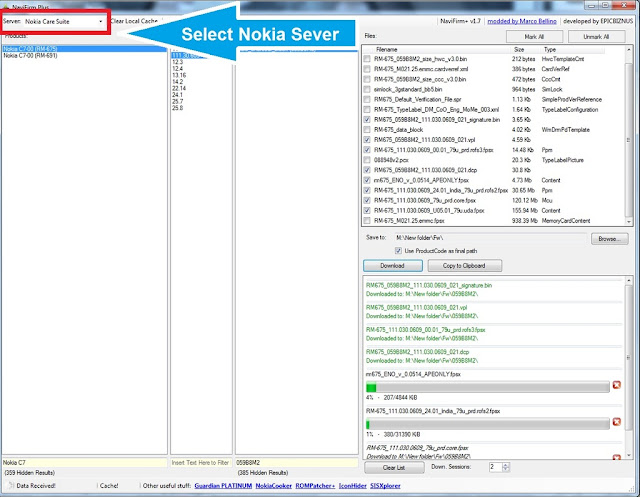
Step 3: Find your phone model in the list and select it (For example, select RM-697 for Nokia C5-03).
Step 4: Wait for a while until Navifirm loads Releases/firmware versionlist in the adjacent pane. Select the desired release – the software version must be the latest one or the one that is already installed in your phone, remember do not select the release/SW version that is older than the one your device already have. If you do not know which firmware version is installed in your phone (like in case the phone is not in working condition) then it is recommended to select the latest version (usually the last one in the list) to be on the safer side.
Step 5: Wait until Navifirm loads “Variants” in the next adjacent pane Now, under Variants Select the firmware by country (Variants are Product codes of the phone – you can find yours at the sticker usually below battery or at the package box). Search and select yours from the list and wait until Navifirm shows firmware files in the last pane.
Step 6: Do not select any file, just use pre-selected files, choose the save to/download location and click “Download” button. After download is complete, go to the download folder and copy all the files.
Step 7: Now go to “C:/Program Files/Nokia/Phoenix/Products” and create a “New folder” in the “Products” of the above path and name itRM-xxx (which is your phone type code that you noted earlier, replace “xxx” with your phones actual code numbers, for example it will be RM-697 for C5-03). Now paste the downloaded files (copied in the Step 7 above) to the newly created folder “C:/Program Files/Nokia/Phoenix/Products/RM-xxx″. Phoenix will look for the files in the above folder when flashing the phone.
NOTE:
- C:\Program Files\Nokia\Phoenix\Products\RM-xxx (for Windows 32 bit users)
- C:\Program Files (x86)\Nokia\Phoenix\Products\RM-xxx (for Windows 64 bit users)
HOW To PLACE A PRODUCT IN PHOENIX:
Step 1: Right click the “phoenix icon” in your PC ,click the“properties”Step 2: Click the "Open file location".
Step 2: Scroll up then you can find the folder "PRODUCT ".
Step 3: Open it and paste the RM-xxx folder in the “PRODUCT”.
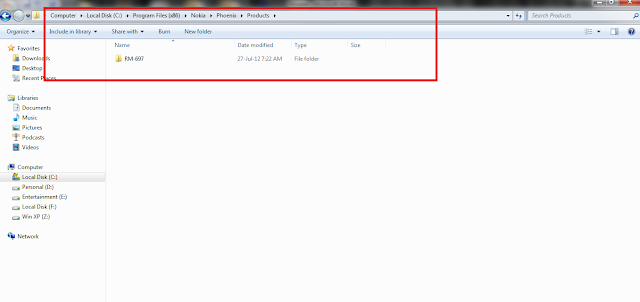
PHOENIX SERVICE SOFTWARE: (Used to flashing Nokia phones)
Step 1: Download Phoenix Service Software on your computer.
Phoenix Service Software download link:
Version 2012----http://www.mediafire.com/download.php?y7gbmkgr7i64f6w
Version 2011----http://www.mediafire.com/?jxw638rgcy8ml4b
Version 2011----http://www.mediafire.com/?vk1yz09p9b0q16y
Version 2010----http://www.mediafire.com/?gik38ginq2ye31q
Version 2010----http://www.mediafire.com/?6zic5zi1et00c6j
Step 2: Launch “Phoenix” after install it. Keep connections in “NO CONNECTION”.
NOTE: “NO CONNECTION” is used in dead phone flashing.
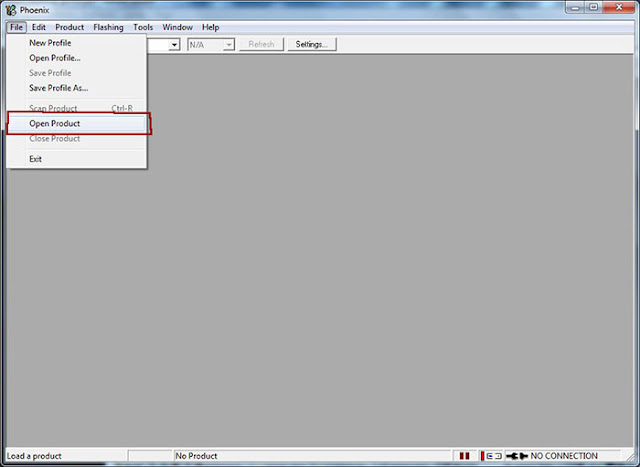
Step 4: In Open Product Dialog, your Firmware will be highlighted automatically or find your firmware. (For example RM-697 for Nokia C5-03)
NOTE1: If not shows your product name follows the step below:
Save after finish these steps.
NOTE2: If you cannot save, save it on Desktop and copy it to desired location.
Step 5: Now from the menu click on “Flashing -------à Firmware Update”.
Step 6: Now, under Product information, click on “Browse Product Code”.“Select the available product code”. Press “OK
NOTE1: Switch off your mobile phone.
NOTE2: Don’t connect mobile phone to “PC or Laptop”
NOTE3: Your phone battery should be fully charged.
Step 8: Now, click on the “Refurish” button to begin flashing your phone.
Step 9: Connect your phone using “USB” cable after showing popup message as given below.
NOTE: If problem persist it show a popup message as given below and follow the steps it shows
Step 10: Wait until a pop-up message appears saying that “flashing is complete”.
FLASHING FINISHED!!!!!! HAVE A NICE DAY!!!!!!!
Note1: Normally Phoenix takes 5-10 minutes to flash your Phone. Once Flashing is done you can remove the cable and restart your phone.
Note2: If Phoenix gives error while running in Windows Vista or 7 then try running it in compatibility mode (Right click on Phoenix icon “Properties”---à “Compatibility”--à Check “Run this program in compatibility mode for Windows XP” (Service Pack 3 or 2) – Click“Apply” and then “OK”).






























+ comments + 17 comments
Nice blog with an useful information and your current posting selections a relating a bunch of nice issues with the intellects. Chip Level Training in Hyderabad
what is password for phonix rar file...please ....
what is password for phonix rar file...please ....
mothercod rar pass nehi diya
surpluss provides Sony Xperia phones, Nokia Mobile With Price and Samsung Tab Price in India are best online shopping for the accessories in India. Visit shopping different accessories today and get more benefits.
Thanks for sharing information.If anyone is searching for nokia mobiles store in Nagpur then karlodeal is the best option for you.For more details,please visit Karlodeal.
I know a real professional team of hackers who has worked for me twice in the past one month. They are very good at hacking. They offer legitimate services such as clearing of bad records online, without it being traced backed to you, he clones phones, hacks DATABASE, hacks facebook, instagram, WHATSAPP, emails, twitter, bank accounts, REPA. change of grades. They also help to retrieve accounts that have been taken by hackers. Contact: cyberhackez@gmail.com
Hi everyone, are you in need of a professional hacker? you can hack into any social network, you can also know if your spouse is cheating, he helped when i was in trouble with my girlfriend. verify your instagram, twitter, and facebook. contact him for hacking of gmail, whatsapp facebook and we chat. he definitely do it with affordable price. contact. Email: scottbenard001@gail.com
Wow, I thought the procedure of flashing a Nokia phone was very complex but this article has proved me wrong. The procedure is very simple and it can be done by anyone. I will be recommending this site to our clients who are particularly students accessing our Dissertation Revising Help
If you need to hire a real hacker to help spy on your partner's cell phone remotely, change your grades or boost your credit score. Contact this helpline +1 347.857.7580 or the email address expressfoundations@gmail.com
If you know you not ready for a relationship why get into one and still cheat and liar. I was dying inside for my cheating husband, i had no prove, no one to run to. Everyone thought i was paranoid. until i was referred to a Private Investigator Mr James . I told him about my situation and He understood me well and helped me spy on my husband.He hacked his Gmail and Facebook account and linked all his WhatsApp and phone conversation to me, to find out the truth.I saw all the evidence and i was heart Broken,I just want to openly say thank you Mr James for helping me get evidence against him,i feel so hurt. If you need help please contact him (Worldcyberhackers@gmail.com) via Email.
Thanks for writing this blog. Great information is sharing. If you need Hotmail customer
support number then you can visit us for help.
Do you need to increase your credit score?
Do you intend to upgrade your school grade?
Do you want to hack your cheating spouse Email, whatsapp, Facebook, instagram or any social network?
Do you need any information concerning any database.
Do you need to retrieve deleted files?
Do you need to clear your criminal records or DMV?
Do you want to remove any site or link from any blog?
you should contact this hacker, he is reliable and good at the hack jobs..
contact : cybergoldenhacker at gmail dot com
I have used (onlineghosthacker247@ Gmail .com) quite a number of times and he has never disappointed me. .He does all types of mobile hack; get unrestricted and unnoticeable access to your partner/spouse/anybody Facebook account, email, what's app, text messages. He also makes changes in any database/website such as your college/university grades. .Getting the job done is as simple as sending an Email to (onlineghosthacker247@ Gmail .com) stating what you want to do.
Thanks.
This professional hacker is absolutely reliable and I strongly recommend him for any type of hack you require. I know this because I have hired him severally for various hacks and he has never disappointed me nor any of my friends who have hired him too, he can help you with any of the following hacks:
-Phone hacks (remotely)
-Credit repair
-Bitcoin recovery (any cryptocurrency)
-Make money from home (USA only)
-Social media hacks
-Website hacks
-Erase criminal records (USA & Canada only)
-Grade change
-funds recovery
Email: onlineghosthacker247@ gmail .com
How To Flash A Nokia Mobile Phone Using Phoenix - Hacking >>>>> Download Now
>>>>> Download Full
How To Flash A Nokia Mobile Phone Using Phoenix - Hacking >>>>> Download LINK
>>>>> Download Now
How To Flash A Nokia Mobile Phone Using Phoenix - Hacking >>>>> Download Full
>>>>> Download LINK
I-C-Q 752822040
TeLe GrAm @killhacks
All types of Fresh FUllZ Available in bulk quantity
SSN+DOB
SSN+DOB+DL
High Credit Scroes Fullz (USA)
CC FULLZ WITH CVV (vbv/non vbv)
DUMPS WITH PIN CODES TRACK 101 & 202
HAC-KING/SPA-MMING/CAR-DING/SCR-iPTING
All Tools & Complete Tutorials Guide
Cpan-els/Shells
Key-loggers/RAT-S
SM-TP/RDP
MAIL-ERS
DE-EP/DAR-K WEB COMPLETE COURSE
I-C-Q 752822040
TeLe GrAm @killhacks
CONTACT
Post a Comment